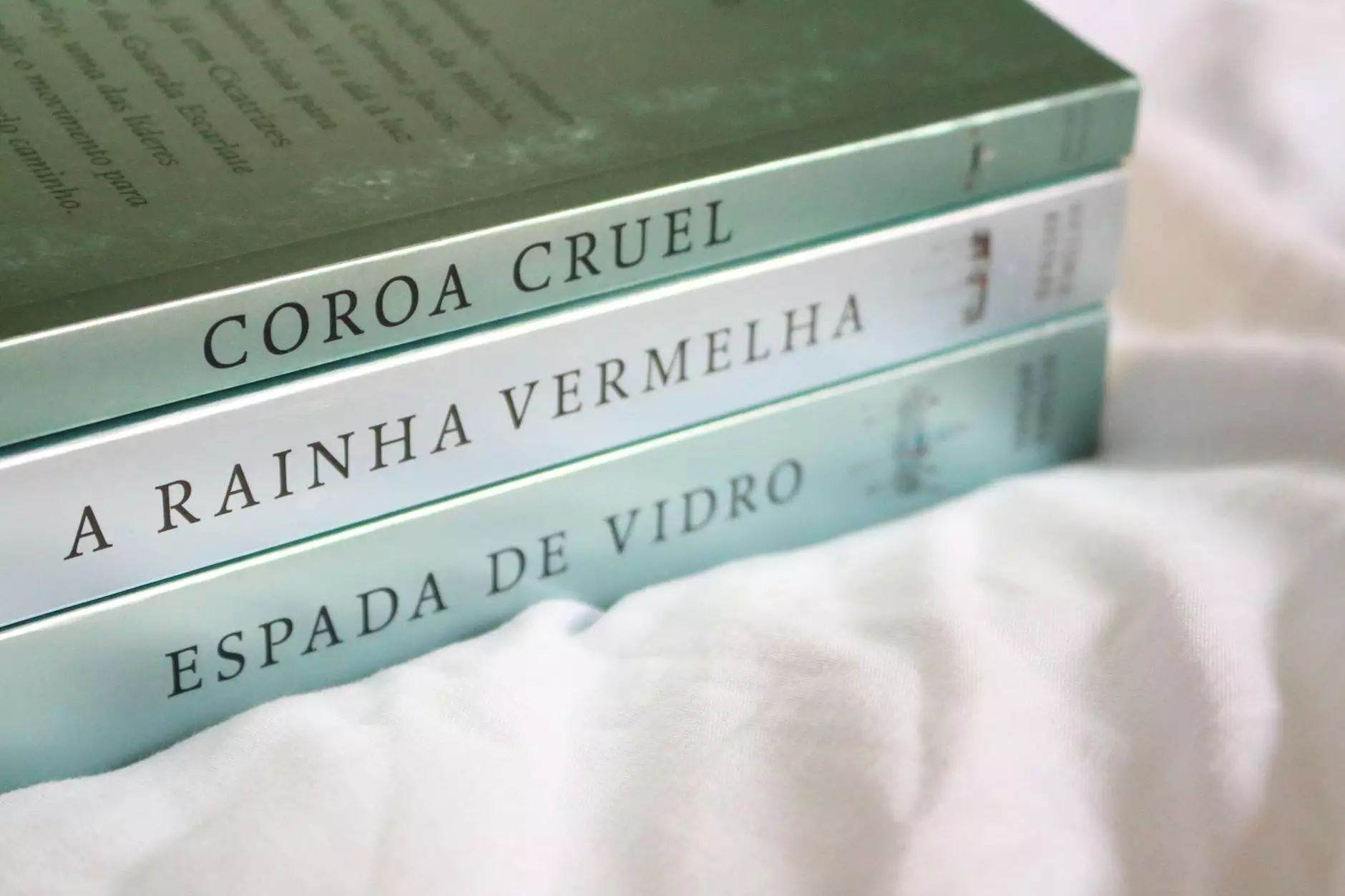Mastering RDP Security Settings for Optimal Business Operations

In today's rapidly evolving digital landscape, securing your remote desktop services is not just a necessity, but a critical component of your overall business strategy. Implementing robust RDP security settings is essential to safeguarding sensitive data and ensuring operational continuity.
Understanding RDP: A Brief Overview
Remote Desktop Protocol (RDP) is a protocol developed by Microsoft, allowing users to connect to another computer over a network connection. While it provides unparalleled convenience and accessibility, it also poses significant security risks if not properly configured. This article delves into the core aspects of RDP security settings that every business should implement.
The Importance of RDP Security
- Data Protection: Guarding your sensitive information from unauthorized access is paramount.
- Business Continuity: Ensure that your operations remain uninterrupted in the event of security breaches.
- Regulatory Compliance: Many industries are governed by strict data protection regulations, making security a crucial priority.
Essential RDP Security Settings
1. Network Level Authentication (NLA)
Enabling Network Level Authentication (NLA) is one of the most effective measures you can take to enhance RDP security settings. NLA requires users to authenticate themselves before establishing a session, which significantly reduces the risk of unauthorized access.
2. Strong Password Policies
Implementing strong password policies is critical. Ensure that all users create complex passwords that are at least 12 characters long and include a mix of uppercase letters, lowercase letters, numbers, and special characters. Regularly updating these passwords is also vital for maintaining security.
3. Limit User Access
To minimize potential vulnerabilities, restrict RDP access to only those individuals who need it for their job functions. Utilize the principle of least privilege to ensure users can only access the resources necessary for their roles.
4. Use Security Groups
By implementing security groups, you can manage permissions more effectively. This ensures that only designated personnel have access to RDP settings, adding an extra layer of security.
5. Configure Firewall Settings
Your firewall should be configured to allow RDP traffic only from specific IP addresses. This approach, known as IP whitelisting, significantly reduces the attack surface available to malicious actors.
6. Utilizing a Virtual Private Network (VPN)
Always connect to your remote desktop through a VPN. This encrypted tunnel adds a substantial layer of protection, ensuring that data transmitted between the remote desktop and the client device remains secure.
7. Regular Software Updates
Keeping your operating system and all software up-to-date is crucial. Regular updates often include security patches that protect against vulnerabilities that could be exploited by attackers, making it a key component of your RDP security settings.
8. Enable Two-Factor Authentication (2FA)
Adding two-factor authentication (2FA) provides an additional verification step that enhances security significantly. Even if a user's password is compromised, an attacker would still need the second factor to gain access.
9. Monitor RDP Connections
Utilize logging and monitoring tools to keep track of all RDP access. Regularly review logs to identify unusual activities and potential breaches. Tools like Windows Event Viewer can provide valuable insights into access patterns.
10. Disable RDP When Not in Use
If your team does not need RDP access at all times, consider disabling it during non-business hours. This minimizes the opportunities for potential intrusions and reinforces the integrity of your systems.
Best Practices for Enhanced RDP Security
Adopting several best practices can significantly bolster your RDP security settings:
- Health monitoring of your remote connections should be a routine part of your IT strategy.
- Educate employees on the importance of RDP security practices and phishing awareness.
- Perform regular security audits to identify and rectify vulnerabilities.
- Consider implementing a Remote Desktop Gateway to control and manage access securely.
Conclusion: Investing in RDP Security
In a world where cyber threats are constantly evolving, prioritizing your RDP security settings is imperative for any business utilizing remote access technologies. By implementing the strategies and best practices outlined in this comprehensive guide, you can significantly reduce the risks associated with RDP and protect your valuable data. Not only does this safeguard your business operations, but it also fosters trust with your clients and stakeholders, which is invaluable in today's marketplace.
For further assistance in optimizing your RDP security settings and ensuring a secure computing environment, visit RDS Tools. Our experts are ready to help you enhance your IT security framework and align with best practices that protect your organization.